|
|
||
|
You are here : Atari Pages/Atari Rom File Designer/Description Menu/Edit and Modify Sector Window Description |
||
|
Atari Rom File Designer - Description - Edit and Modify Sector Window
|
||
![]()
Edit Sector Window:
|
|
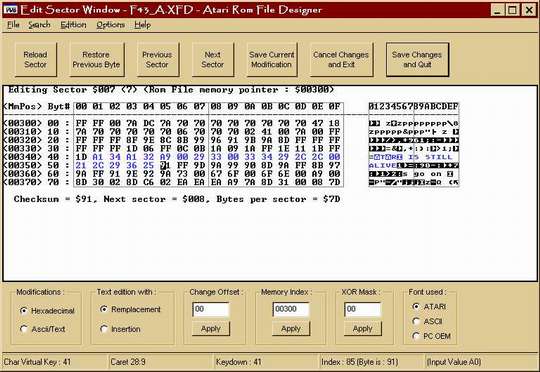 |
Introduction:
Information and Principle:
Introduction: Principe et informations:
The modification window is not directly link to the main application file in memory. It has its own sector buffer memory.
The modifications on the screen are shown in blue, but as long as there as still blue, there are not effective in memory. This allows the user to see where are the modifications and to cancel them easily.
As soon as the 'Save Modification' command process is launched, the modifications are written in memory, and then are shown in black. 'Undo bytes' or 'Reload sector' for data recovering is then not possible: the file must be reloaded from the PC (without making a file saving) to recover the previous data value.La fenêtre de modification n'est pas directement liée au fichier en mémoire de la fenêtre principale, car elle possède son propre buffer mémoire.
Les modifications à l'écran sont montrées en bleu, et aussi longtemps qu'elles sont bleues, elles ne sont pas effectives dans la mémoire. Ce qui permet à l'utilisateur de les annuler facilement.
Dès qu'une commande de sauvegarde de modification est lancée, les modifications sont écrites en mémoire et le texte redevient noir. Les commandes d'annulation d'octet ou de secteur ne sont plus possibles. Le fichier devra être rechargé du PC (sans faire de sauvegarde de fichier) pour retrouver les précédentes valeurs.
Command
features description:
Description des commandes:
- Reload Sector:
Reload the sector from the memory.
Recharge le fichier à partir de la mémoire.- Restore Previous byte:
Reload the previous value of the byte at the carret position.
Recharge l'octet de la position du curseur en cours.- Previous Sector:
Load and display the previous sector.
Charge et affiche le secteur précédent.- Next Sector:
Load and display the next sector.
Charge et affiche le secteur suivant.- Save Current Modification:
Save the current modifications into the Rom file in memory.
Enregistre les modifications en cours dans le fichier Rom en mémoire.- Cancel Changes and Exit:
Cancel any current modification and close the window.
Annule toute modification en cours et ferme la fenêtre.- Save Changes and Quit:
Save the current modifications into the Rom file in memory and close the window.
Enregistre les modifications en cours dans le fichier Rom en mémoire et quitte la fenêtre.
- Modifications:
Change the edited area and then the carret area: Hexadecimal or Text/ASCII.
Permet de choisir la zone d'édition du secteur et donc la zone du curseur: Hexadecimal ou Text/ASCII.- Text Edition:
Selection of the edition mode: with data Remplacement or Insertion. Nota: insertion process is limited the the current sector only (for the moment).
Permet de choisir le mode d'édition: avec Remplacement ou Insertion des données. Nota: l'insertion se limite au secteur seulement (pour le moment).- Change Offset:
Setting of the Byt# displayed value. This is only for display purpose and it makes nothing to the data in memory. Genarally, the first byte position is set to $00. This byte value can be set from $00 to $FF.
Ajuste le paramètre affiché Byt# (Affichage seulement: n'intervient pas au niveau du placement des données dans la mémoire). Habituellement l'affichage du premier octet du secteur est à l'offset $00. La valeur de l'offset affichée peut être modifiée (octet de $00 à $FF).- Memory Index:
Setting of the <MmPos> displayed value. This is only for display purpose and it makes nothing to the data in memory. Genarally, the first byte position is shown at its memory position index. This byte value can be set from $0000 to $FFFFF.
Ajuste le paramètre affiché <MmPos> (Affichage seulement: n'intervient pas au niveau du placement des données dans la mémoire). Habituellement l'affichage du premier octet du secteur est indiqué à sa position (offset) mémoire. La valeur de l'offset affichée peut être modifiée (valeur hexa de $00000 à $FFFFF).- XOR Mask:
Apply an XOR mask (1 byte length) to the current sector. Nota: the mask is applied at the whole sector and not to the current selection (for the moment).
Applique un masque XOR de 1 octet au secteur. Nota: le masque s'applique à tout le secteur, quelque soit la sélection (pour le moment).- Font used:
Selection of the text char display font. choices are: Atari Font for an Atari char font, ASCII or PC OEM.
Permet de choisir la police affichée pour les données caractères: Atari Font pour une police de caractères Atari, ASCII ou PC OEM.The information given by the status bar have no importance and may be ignored.
Les informations indiquées dans la barre de 'status' sont n'ont pas de réelle importance et peuvent être ignorées.
- Files: Menu fichier
- Save Current Modification: see above §A.5./Voir §A.5. ci-dessus.
- Reload Current Sector: see above §A.1./Voir §A.1. ci-dessus.
- Enter a Sector Number: Open a dialog box which prompts the user for a number of sector to display in the modification window.
- Previous Sector: see above §A.3./Voir §A.3. ci-dessus.
- Next Sector: see above §A.4./Voir §A.4. ci-dessus.
- Cancel Changes and Exit: see above §A.6./Voir §A.6. ci-dessus.
- Save Changes and Quit: see above §A.7./Voir §A.7. ci-dessus.
- Search:
- Search Hex Data:
Search for a byte string (hexadecimal data) in the current sector and in the other disk sector (max size of the string : 16 bytes).
Rechercher une chaine d'octet (hexadécimal) dans le secteur courant et dans les secteurs du disque (taille de la chaine: 1 à 16 octets).- Search ASCII Data:
Search for a char string (ASCII data) in the current sector and in the other disk sector (max size of the string : 16 chars).
Rechercher une chaine de caractères ASCII dans le secteur courant et dans les secteurs du disque (taille de la chaine: 1 à 16 caractères).- Search Again:
Launch the last search again with the current string data.
Relancer la recherche avec les paramètres en cours.- Replace Hex Data:
Search and Replace with a byte string (hexadecimal data) in the current sector and in the other disk sector (max size of the strings : 16 bytes).
Remplacer des données du secteurs courant ou des autres secteurs par une chaine d'octet (hexadécimal) (taille de la chaine: 1 à 16 octets).- Replace ASCII Data:
Search and Replace with a char string (ASCII data) in the current sector and in the other disk sector (max size of the strings : 16 chars).
Remplacer des données du secteurs courant ou des autres secteurs par une chaine de caractères (taille de la chaine: 1 à 16 caractères).- Edition:
- Undo byte (Restore Previous Byte): see above §A.2./Voir §A.2. ci-dessus.
- Clear Whole Sector To Zero: Fill the whole current sector with $00 value.
- Hexadecimal Edition: see above §B.1./Voir §B.1. ci-dessus.
- ASCII/Text Edition: see above §B.1./Voir §B.1. ci-dessus.
- Edit with Replacement: see above §B.2./Voir §B.2. ci-dessus.
- Edit with Insertion: see above §B.2./Voir §B.2. ci-dessus.
- Limit insertion to current sector only:
For the moment, the insertion of data is limited to the current sector only. This menu item is not active and only displays the information.
Pour le moment, l'insertion de données est limitée au secteur courant seulement. Ce menu est donc inactif et ne fait qu'afficher l'information.
- Options:
- Use Atari Font: see above B.6./Voir §B.6. ci-dessus.
- Use ASCII Text Font: see above B.6./Voir §B.6. ci-dessus.
- Use PC OEM Text Font: see above B.6./Voir §B.6. ci-dessus.
- Load a Specific Atari Font:
Load an Atari font file and use it for display. Font file can be done in the ATARI FONT RETREIVING dialog box window.
Charge une police de caractères Atari et l'affiche. Les fichiers de police peuvent êtres réalisé dans la fenêtre ATARI FONT RETREIVING.
- Help:
- Help Topics: Not available Yet/Non disponible pour le moment.
- About:
The about dialog box.
La boite de dialogue A Propos.
![]()
![]()
This
page © PV January 2002
Atari is a registered trademark / Atari est une marque déposée.
MS-DOS and Windows are registered trademarks of Microsoft Corp / MS-DOS et Windows
sont des marques déposées de Microsoft Corp.
All Software names are registered by their owner / Les noms de logiciel appartiennent
à leur auteur.
If you have any comments or anything to tell me about
the content of this page please contact me Webmaster
[PVBest@free.fr]
Pour tous commentaires ou suggestions sur le contenu de cette page contactez-moi
Webmaster [PVBest@free.fr]